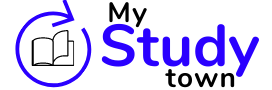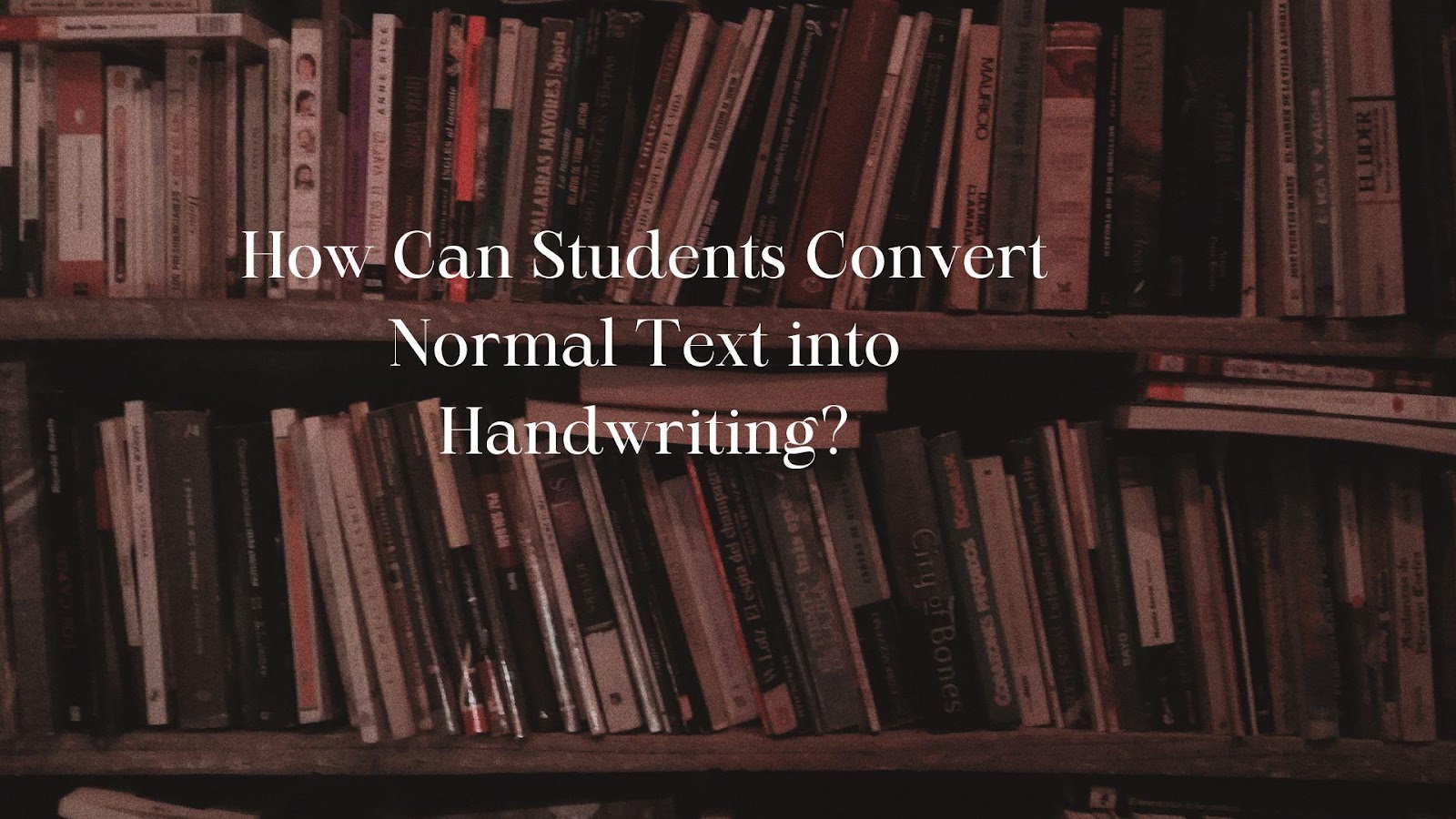Hand-written content is not simply good to look at; it also provides a personal touch to a lot of things. This is particularly helpful in personal notes, letters, etc. A survey said that around 81% of receivers find a hand-written text more meaningful than a typed/printed one.
But how does one go about converting normal/typed text into handwriting? There is always a manual way of doing it, where you simply grab a notebook and pen and then write them away. Then some tools can help people convert anything into hand-written tools.
Now, how do these both work? Which one is better? Which one should you choose? Let us find out.
Why Convert Normal Text into Handwriting?
Converting any text into handwriting indicates that the user wants to provide it with a personal touch. As mentioned before, any letter or gift receiver will also find a handwritten note or letter to be more personal than a printed or typed one.
However, there are quite a few other reasons why someone might want to convert normal text into handwriting, such as:
- To avoid having to write manually, since it takes time and not everyone writes well with their hand.
- Providing a personal touch to their emails, text messages, etc.
- To be visually unique in content, emails, social media posts, and banners.
- And to prove that the content they submitted was written instead of typed.
There are many more reasons people may want to convert text like that, but for students, it is all about stylizing their writing, using various colors, and providing a personalized touch.
Manually Converting Text into Hand-writing
The first, and perhaps the most obvious, way to do this is by converting text into hand-writing manually. This requires the students to do it all themselves in a notebook or paper of their choice. That is why they are going to need the following:
- A pen.
- A notebook.
- And the text they wish to convert into hand-writing.
Then they will simply have to watch and write it on their own. Try using a nice pen or pencil, something you can grab nicely. And then, put the right pressure on the paper to draw the word properly. Make sure you practice a little bit before getting started, as this will help you be more precise.
Converting Text into Handwriting with a Tool
The easiest way to do this is by using a hand-writing tool that allows you to convert your typed text into a hand-written one. That’s why you’re going to need an online tool to convert text to handwriting. So, once you have a tool like that, follow these steps:
- Open A Text-To-Handwriting Tool
Use an online tool like EditPad to convert text to handwriting. Open the tool, and you will see something like this:
Now, move to the next step.
- Enter Your Text
You will be typing the text you wish to convert in this step. So, make sure you select the right options and write properly like this:
Now, try different hand-writing styles, page types, text sizes, or pen colors:
Then simply choose the one that you like the most.
- Download Hand-written Text
The final step is to download the hand-written text. This tool allows you to download it in PNG form; others might allow it in PDF, text, or another sort of image. So, just click the download button to get your PNG file:
And that will give you the converted image like this:
So, it looks exactly as if it is a photo of an actual written copy rather than an edited image.
Conclusion
That is how you can convert normal text into handwriting. While the manual method is best suited for short notes and text featuring only a few words, using a converter is much more convenient for larger texts. But it is also more convenient and gives you a clean handwritten copy.